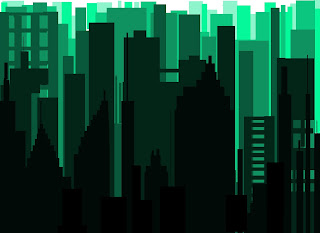Absent Today (11/22) - Class work for Period 5,6 & 8 on 11/26
Unfortunately I am absent today’s a I am at a conference. Please respond to the following prompt... Question Prompt : Do you think it is important that we learn art in school? Please explain why you think so. Responses should be 1-3 paragraphs. Students are to post their answers on their Media Arts blog. Posting will count as a quiz grade! After posting, students can finish making up missing work or do an Extra Credit Assignment. Extra Credit options are at the front of the room. Have a great weekend!!