Understanding Atmospheric Perspective & Starting Lesson
ATMOSPHERIC PERSPECTIVE
Below is a landscape of some hills.
What do you notice about the color of the hills as they get farther away? Does the color stay the same or change?

Why do the hills in the distance appear bluer? Are they really bluish gray in real life?
No. If you were to hike over to the hills in the distance they would be just as green as the ones in the foreground.
Now let's talk about value.
The word 'value' means how light or dark something is.
In order to make it easier for you to look at the value, here is a photograph in gray scale. The hills appear to fade into the distance and they become lighter as they get farther away. Why do you think they do that?
 |
| Gray scale photograph This picture clearly shows how objects fade in the distance. The hills in the background appear lighter in value. |
Let's look at some other landscape photographs now


In all of the above photographs, the background appears to fade off into the distance. The farther away something is the lighter the value and usually, the bluer the color.
But it can also happen other places besides just the mountains...


This phenomenon is known as 'Atmospheric Perspective'. Things appear to fade off into the distance because of dust, humidity and air pollution in the atmosphere.
__________________________________________________________
Assignment: Create your own landscape demonstrating atmospheric perspective using Photoshop.
1) Open Photoshop
2) Go to File- New
Name: Landscape
Width: 11 inches
Height: 8.5 inches
Resolution: 250-300 pixels/inch
Color Mode: RGB Color
3) You should now have a blank white box in front of you. We're going to use a tool called the Lasso Tool
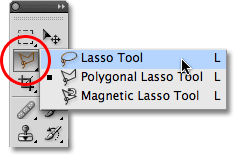
Before we go any further, lets try out the Lasso Tool. Try making a circle with the tool.
4) Create a New Layer on your Layers tab
5) Use your Lasso tool to create one large landscape. Remember, to finish the lasso, it has to connect to the starting point.
6) In the selected area, we will now choose a color to color it in with the Paint Bucket tool
**Remember Atmospheric Perspective- will it be a light color or dark color??**
7) For each new set of mountains, they MUST be on a new layer. If your mountains are blocking other mountains, try moving the Layers around.



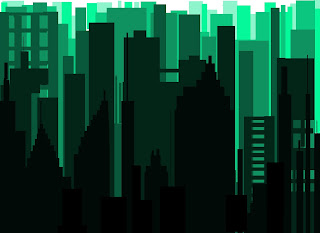
Comments
Post a Comment