Alternatives to Photoshop
I have compiled some alternatives to Photoshop that you can use while we are not in school. I am providing options for both phone and computer. Any other apps or sites that you know of, please feel free to recommend down in the comments below!
Phone Apps
1) SnapSeed
/snapseedlogo-5680ec125f9b586a9ee29bd8.png)
Available on iOS and Android | Free
This app has all of the classic photo editing tools, such as cropping, straightening, color adjusting, brightening or darkening, etc. But it also have a tons of other options that are super fun to play around with and can truly make your image outstanding. The app is super easy to use and even saves your edit history, so you can go back and change your previous edits at any point.
2) Adobe LightRoom & Adobe Photoshop Express Editor
LightRoom available on iOS and Android | Free (w/some features paid for)
Express available on iOS and Android | Free (w/some features paid for)
Adobe LightRoom & Express are the most similar to Photoshop, being that they come from the same company that makes it. The pros of these two apps are that they are very similar to what you already now form using Photoshop, so it is relatively easy to learn how to use the apps.
* Some features in these apps require Creative Cloud Membership that has a Fee
Additional apps include...
Photofox (NOT Photofox Pro)
VSCO (requires a log in)
Any other apps you enjoy and think could be helpful, please comment down below so I can add it to the post for everyone else to see!
Computer
2) PIXLR
PIXLR is a free editing program with no download required. It works great to edit image, letting you change the brightness, contrast, color/hue and contrast. They also have features that let you change the filters/effects on the image, cut out parts of the image (like MagicWand) and add text. This is a great option if you cant/don't want to download any new software to your home computer.
PIXLR is also available on both iOS and Android .
One con of Pixlr is that you may get ads that pop up from time to time. You should be able to just X out of them.
3) Photopea
Another option that works just like Photoshop that you do not have to download is Photopea. Going to the site, you will find that if you’re used to using Photoshop, Photopea will feel very similar. You’ll find the same essential tools and the same workspace layout and even lets you do layers so you’ll be able to do some pretty complex editing if needed.
Photopea is only available online, you have to be able to have web access to use it.


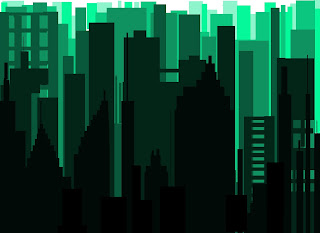
Comments
Post a Comment