Period 8 Mini-Assignment
If you are done with the Coloring assignment, you may begin the next one is which we insert people different places.









Here we have the Leaning Tower of Pisa. But wait, what's the on the top?
It's a person!
This next assignment will again be using the select tool, as well as resizing the image
Directions:
1) Go into Photoshop and create a new file.
Call it YOURNAME Insert Person (ex: Lindsay Wasserman Insert Person)
Height: 8.5 inches
Width: 11 inches
Resolution: 250-300 pixels/inch
2) Now you must select a location. It can be somewhere local here in Brooklyn, or anywhere else! Google image somewhere and copy the image. If you don't know where to select, below are some choices to choose from.


3) Below are a variety of people that you can use. You may choose any one of them.
4) Try pasting the figures into the background. You can use the Select tool to get rid of the background, and play around with the size of the figures as well. Post AT LEAST 2 different Inserts on your blog
Have fun!




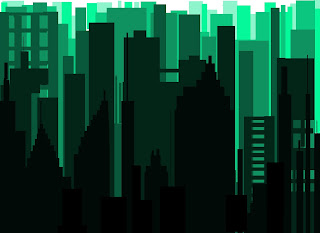
Comments
Post a Comment