Making Our First GIF
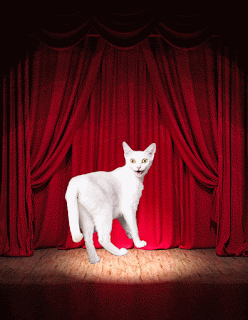
Open Photoshop and go to New- File Height: 4 inches Width: 6 inches Resolution: 250- 300 pixels/inch Find a background that you want to use on Google and paste it into the file in Photoshop CTRL-V to Paste CTRL-T to Resize/Transform the image Paste in the subject that you want to use (the picture of me or the cat) Arrange the image as you want the GIF to start out- consider the size and placement of the image File- Save the image first as a .PSD and then File- Save As as a .JPEG Describe the action and add 1 at the end (this is the first image of the GIF sequence) Ex: Dancing Cat 1 Ms. W Da...