How to Put your Two Files Together in Photoshop
How to Put your Two Files Together in Photoshop
- Open both your Drawing and Spray Paper files in Photoshop.
- To increase some of the color of the Spray Paper, you should use the Adjustments Tools panel.
Some helpful tools include…
- Brightness/Contrast
- Hue/Saturation
- Vibrance
- When done adjusting Spray Paper colors, you can now go to your Drawing file. After you have made sure that it is “cleaned up” (cropped, all black markings gone, etc) do the following steps…
- Ctrl- A (select the whole image)
- Ctrl- C (copy)
- Go to your Spray Paper file
- Ctrl-V (paste)
- Your drawing should now be on top of your Spray Paper. If you need to make the Drawing bigger or smaller, use Ctrl-T and move the boxes on the corners to change the size. When done, press Enter
- Now to get rid of the white that is showing, use the Magic Wand tool to select the white you want to get rid of.
After choosing what you want to get rid of, press the Backspace button.
- Use Ctrl- D to Deselect.

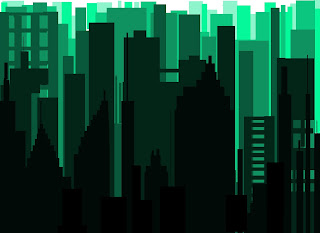
Comments
Post a Comment