Create an Animal Hybrid
We will begin to day to create our own unique animal hybrids. A hybrid is a thing made by combining two different elements Here is a link that has some examples to see... https://www.boredpanda.com/animals-hybrids-photoshop/?utm_source=google&utm_medium=organic&utm_campaign=organic Steps to Follow : 1) Choose the two animals you want to combine. They can be from your own choosing, or you can reference mythical examples (centaur, hippogriff, minotaur, etc). 2) Insert the pictures into Photoshop. You will need to use a variety of different tools to blend the animals together. Some tools in particular are... - Layer Mask - Selection Tools (Magic Wand, Quick Selection, Lasso) - Copy & Paste 3) Keep in mind the background you are using. Does it make sense for your animal to be there? 4) Post your work! **You must create at least 4 animal hybrids & post them on...










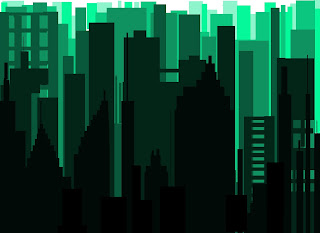
Comments
Post a Comment