Double Exposure
Double Exposure
1) Select an image of a model with a white background and open it in Photoshop. If you need to, you can make the background white in Photoshop.
2) Select a different image to combine with your model- focus on different environments, like a desert, city streets, forest, trees, etc. Copy and paste that image on top of your model.
3) Change the Blend Mode of your environment layer from Normal to Lighten or Screen.
4) If you feel like your environment blocks some of your model form being seen, use the Layer Mask tool on it with a low opacity and soft edges.
You can also go to Image- Adjustments- Levels to work directly on that layer and change the darks/lights of you image.
5) When done, post your double exposure on your blog.


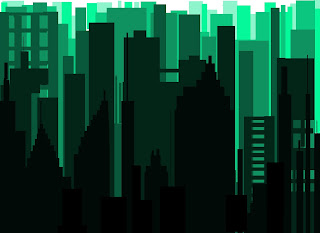
Comments
Post a Comment