Setting Up Our Blog
Today we will set up our blogs. If you have a blog from last year, please confirm that you can still access it and email me the link with your name and class period.
Please go to www.blogger.com. It will redirect you to a Gmail page.
1. Using your School Email address and ID/password log in.
2. Click no to make your blog viewable on Google search.
3. We will be using the basic blogger, NOT Google+.
4. Title: Our titles will be unique to our class. This helps me during grading. It is important that you follow the formula below:
2nd period- Title: MA2FirstnameLastname (example: MA2LindsayWasserman)
3rd period- Title: MA3FirstnameLastname (example: MA3LindsayWasserman)
5th period- Title: MA5FirstnameLastname (example: MA5LindsayWasserman)
6th period- Title: MA6FirstnameLastname (example: MA6LindsayWasserman)
8th period- Title: MA8FirstnameLastname (example: MA8LindsayWasserman)
5. Your blog address will be the same as your title. Enter that into the provided box.
6. Hit "Create Blog!"
7. You will be asked to find a domain name for your blog- press No Thanks.
8. On the right of the page, you will see a link that says "Theme", then select the orange "Customize" box. Click it to begin designing your blog.
10. When done customizing the blog, at the top right hand corner of the window select "Apply to Blog"
13. Now Click "View Blog"
14. Copy the URL link and email it to me at lwasserman@uascriminaljustice.org, with the Subject of the email with your class period and full name.
15. The last step is to make your blog private. Click the Blogger button in the left hand corner to go back to the main page.
16. On your left hand side, find and click on "Settings".
17. On the top is a section called Basic. Find the Privacy section and click on "Edit".
18. Change all settings under Privacy to "NO". Then save changes.
Homework: Bring in your Signed Syllabus on Thursday, 9/13!!
Please go to www.blogger.com. It will redirect you to a Gmail page.
1. Using your School Email address and ID/password log in.
2. Click no to make your blog viewable on Google search.
3. We will be using the basic blogger, NOT Google+.
4. Title: Our titles will be unique to our class. This helps me during grading. It is important that you follow the formula below:
2nd period- Title: MA2FirstnameLastname (example: MA2LindsayWasserman)
3rd period- Title: MA3FirstnameLastname (example: MA3LindsayWasserman)
5th period- Title: MA5FirstnameLastname (example: MA5LindsayWasserman)
6th period- Title: MA6FirstnameLastname (example: MA6LindsayWasserman)
8th period- Title: MA8FirstnameLastname (example: MA8LindsayWasserman)
5. Your blog address will be the same as your title. Enter that into the provided box.
7. You will be asked to find a domain name for your blog- press No Thanks.
8. On the right of the page, you will see a link that says "Theme", then select the orange "Customize" box. Click it to begin designing your blog.
10. When done customizing the blog, at the top right hand corner of the window select "Apply to Blog"
13. Now Click "View Blog"
14. Copy the URL link and email it to me at lwasserman@uascriminaljustice.org, with the Subject of the email with your class period and full name.
18. Change all settings under Privacy to "NO". Then save changes.
You're all done!
😀
_________________________________________________________________________________Homework: Bring in your Signed Syllabus on Thursday, 9/13!!






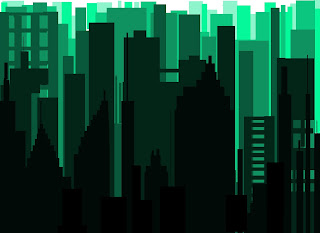
Comments
Post a Comment