Making Our First Gif
- Open Photoshop and go to New- File
Height: 4 inches OR Height: 6 inches
Width: 6 inches Width: 4 inches
Resolution: 150- 200 pixels/inch
- Find an image that you want to use on Google and paste it into the file in Photoshop
CTRL-V to Paste
- CTRL- T to Resize/Transform the picture to fit the whole canvas
- Use one of Adjustment tools to edit the image
- File- Save the image first as a .PSD and then File- Save As as a .JPEG
Describe the action and add 1 at the end (this is the first image of the GIF sequence)
Ex: Change Color 1
Mona Lisa 1
- Now change the Adjustment that you just made. You can also try out a new Adjustment tool as well.
- File- Save As a .PSD and then File- Save As as a. JPEG
The Title is the same as the last one but change the number from 1 to 2 (this is the second image of the GIF sequence)
Ex: Change Color 2
Mona Lisa 2
- When done making your GIF, press "Create GIF" and then "Download GIF"
- Post it on your blog!

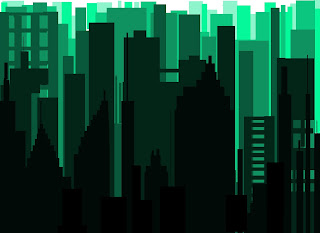
Comments
Post a Comment