Week 7 (5/4-5/9)- Try out Pixlr to Edit Images
In class this year, we would use Photoshop to regularly edit our images. As Photoshop is not available to us at this time, I want to introduce you to a program that can work similar to it. Pixlr is a free online program that lets you edit images similar to Photoshop.
It is also available as a free app!
Pixlr App link for iOS
Pixlr App link for Android
Below is a video that briefly goes through how to use Pixlr.
Playful Pixlr X is more user friendly and easier to use when first trying out Pixlr. You can also try Advanced Pixlr E if you want to try a more advanced program.
Assignment- due Friday, 5/9
Create 2-3 image in Pixlr. Think about some of the projects we've done in Media Arts this year- editing, changing color, free editing, selective coloring, etc.
Below are some sample images you can make in Pixlr


When you post your images to your blog, please also tell me about how you made your images. Were they your own, or did you use Google/stock images? What made you want to make the art the way you did? Do you like your final images?
Finally, please complete your Exit Ticket for the assignment here.
**If you are not able to complete this assignment (lack of internet, computer/device won't let you on Pixlr, etc), LET ME KNOW! An alternate assignment will be available
It is also available as a free app!
Pixlr App link for iOS
Pixlr App link for Android
Below is a video that briefly goes through how to use Pixlr.
Playful Pixlr X is more user friendly and easier to use when first trying out Pixlr. You can also try Advanced Pixlr E if you want to try a more advanced program.
Assignment- due Friday, 5/9
Create 2-3 image in Pixlr. Think about some of the projects we've done in Media Arts this year- editing, changing color, free editing, selective coloring, etc.
Below are some sample images you can make in Pixlr


When you post your images to your blog, please also tell me about how you made your images. Were they your own, or did you use Google/stock images? What made you want to make the art the way you did? Do you like your final images?
Finally, please complete your Exit Ticket for the assignment here.
**If you are not able to complete this assignment (lack of internet, computer/device won't let you on Pixlr, etc), LET ME KNOW! An alternate assignment will be available
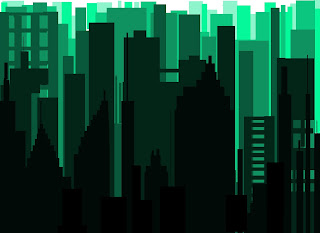
Comments
Post a Comment